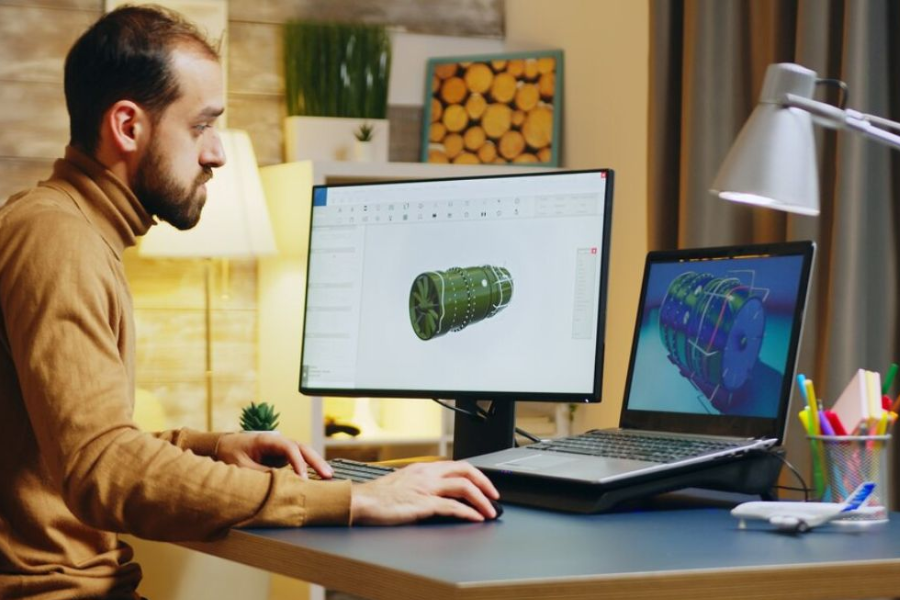
Elevate Your 3D Designs: A Comprehensive Guide to Editing STL Files with Gremap
3D design has revolutionized how we conceptualize and visualize objects, bringing our creative ideas to life. At the forefront of this transformation is the STL (Stereolithography) file format, which is essential for 3D printing. STL files capture intricate details and complex geometries, making them indispensable for both hobbyists and professional designers. However, to ensure that your designs are optimized for production, effective editing of these files is crucial.
This is where Gremap comes into play—a powerful tool designed specifically for editing STL files, making the process more accessible and efficient. With its intuitive interface and robust features, Gremap allows users to enhance their 3D models easily and effectively. In this guide, we will explore how to edit STL files using Gremap, highlighting key features, optimization tips, and common mistakes to avoid.
What is Gremap and How Does it Help with Editing STL Files?
Gremap is a specialized software tool tailored for enhancing and editing STL files. It has quickly become a favorite among 3D design enthusiasts due to its straightforward design and powerful functionalities. The software streamlines the editing process, making it easier to modify complex models without being bogged down by technical jargon or complicated interfaces.
One of Gremap’s standout features is its real-time geometry analysis capability. This allows users to make precise adjustments while preserving the integrity of the original design. Gremap also supports multiple file formats, facilitating seamless transitions between different software platforms. Whether you’re simplifying a structure or adding intricate details, Gremap offers all the necessary tools to elevate your 3D creations.
Tips for Optimizing and Enhancing 3D Designs Using Gremap
Editing STL files with Gremap provides various features that can significantly enhance your 3D designs. Below are some essential tips to optimize your models for printing.
A. Simplify Complex Designs
In the world of 3D design, sometimes less is more. While intricate models can be visually stunning, they often pose challenges during printing and manipulation. Using Gremap, you can easily streamline complex designs to create more efficient and effective models.
Gremap offers intuitive tools to identify and eliminate unnecessary details from your STL files. By focusing on the essential features of your model, you can enhance both its visual appeal and functionality. Simplifying a design allows you to maintain high quality while reducing file size and print time—an essential balance for successful 3D printing projects.
B. Resize and Scale Models
Resizing and scaling are crucial components of 3D design, impacting the final product’s functionality and fit. Whether you’re enlarging a component for better visibility or reducing it to fit within specific dimensions, Gremap makes resizing seamless and intuitive.
The software’s user-friendly interface allows for precise scaling across all three dimensions. You can choose to scale uniformly or adjust individual axes according to your project’s requirements. It’s important to keep proportions in mind during this process; distorted shapes may lead to functional issues later on. Gremap’s preview feature enables you to visualize changes before finalizing them, ensuring that your adjustments align with the original design’s integrity.
C. Add Support Structures
Adding support structures is vital when working with complex 3D designs. These supports prevent sagging and help maintain the model’s shape during the printing process. Gremap simplifies this task by allowing you to identify areas in need of extra stability and add supports accordingly.
Consider the model’s orientation when placing supports, as different angles may require various support configurations for optimal results. Gremap’s visualization tools allow you to see these changes in real-time, helping you make informed decisions about where to place supports. Not every part requires heavy support; some models may benefit from lighter structures or strategic placements within hollow sections. Mastering support placement using Gremap can significantly enhance print quality while minimizing material use and post-processing work.
D. Smooth Out Rough Edges
Rough edges can detract from the overall quality of a 3D design, giving it an unfinished appearance. Fortunately, Gremap offers tools to smooth out these imperfections quickly and effectively.
With Gremap’s editing tools, you can refine jagged surfaces with just a few clicks. The software allows for precise adjustments, creating seamless transitions between elements in your model. This not only improves the aesthetic appeal but also enhances the model’s functionality. Utilize the “Smoothing” feature to eliminate roughness without altering the essence of your design. The intuitive nature of this feature makes it accessible for both beginners and seasoned designers alike.
As you work on details, remember to zoom in to capture small changes that can make a big difference. A polished finish can set your models apart in any project or presentation.
Common Mistakes to Avoid When Editing STL Files
Editing STL files can be rewarding, but it also comes with challenges. Here are some common pitfalls to watch out for:
- Neglecting Non-Manifold Edges: These edges can lead to printing errors that compromise your project. Always check for non-manifold edges before finalizing your model.
- Excessive Polygon Counts: While details are important, too many polygons can slow down your editing software and complicate your model unnecessarily. Aim for simplification without sacrificing quality.
- Improper Scaling: Failing to scale models correctly can result in designs that don’t fit or function as intended when printed. Always double-check dimensions before finalizing.
- Not Saving Versions Regularly: It’s essential to save versions of your edits frequently. If something goes wrong, you can easily revert to an earlier stage without losing all your progress.
Benefits of Using Gremap for 3D Design
Gremap stands out for several reasons, making it a valuable tool for both novice and experienced designers:
- User-Friendly Interface: Gremap’s accessible design allows users of all skill levels to navigate its features effortlessly.
- Speed and Efficiency: The software streamlines workflows, enabling users to make adjustments quickly without compromising quality.
- Enhanced Collaboration: Gremap supports multiple file formats, making it easier for designers to share and collaborate on projects.
- Precision Tools: Each editing function—whether scaling, smoothing edges, or adding supports—ensures high accuracy in your modifications.
- Continuous Improvement: Gremap consistently updates its platform based on user feedback, ensuring that you have access to cutting-edge features tailored for modern 3D design needs.
Conclusion
Editing STL files is a vital skill for anyone involved in 3D design, and Gremap equips you with the tools necessary to transform your ideas into tangible creations. Whether you are simplifying complex models, resizing components, or adding support structures, Gremap enhances your workflow and improves the final output.
Avoid common mistakes that many encounter during the editing process, and you’ll save time and frustration while perfecting your designs. The benefits of using Gremap—such as its user-friendly interface, efficiency, collaboration capabilities, and precision tools—will significantly enhance your 3D design experience.
By implementing the tips shared in this guide, you’ll be well on your way to mastering the art of 3D design with Gremap. Embrace this powerful software tool today, and take your projects to new heights!
Facts:
- STL File Format: STL (Stereolithography) is a widely used file format in 3D printing that captures the geometry of 3D models.
- Gremap Features:
- Real-Time Geometry Analysis: Gremap allows users to analyze geometry in real time, ensuring precise adjustments while maintaining model integrity.
- Multi-Format Support: The software supports various file formats, making it easy to transition between different design platforms.
- Smoothing Tools: Gremap includes intuitive tools for smoothing rough edges and surfaces, enhancing the aesthetic and functional quality of models.
- Optimization Techniques:
- Simplifying Designs: Gremap helps streamline complex models, making them easier to print and manage.
- Resizing and Scaling: The software enables precise resizing and scaling, ensuring models fit their intended purpose without distortion.
- Adding Support Structures: Users can easily identify and add necessary supports for stability during the printing process.
- Common Editing Mistakes:
- Neglecting Non-Manifold Edges: These edges can lead to printing issues and should be corrected before finalizing designs.
- Excessive Polygon Counts: Overly detailed models can slow down editing software and complicate prints.
- Improper Scaling: Failing to scale correctly can cause functional issues in the final product.
FAQs:
Q1: What is Gremap?
A1: Gremap is a specialized software tool designed for editing STL files, making the editing process more accessible and efficient for 3D design.
Q2: What are STL files?
A2: STL (Stereolithography) files are a popular file format used in 3D printing that captures the geometry of 3D models, enabling precise printing of designs.
Q3: How does Gremap help in editing STL files?
A3: Gremap streamlines the editing process by offering tools for real-time geometry analysis, simplifying complex designs, resizing models, and adding support structures, all while maintaining user-friendly navigation.
Q4: What should I avoid when editing STL files?
A4: Common mistakes include neglecting non-manifold edges, using excessive polygon counts, improper scaling, and failing to save versions of your work regularly.
Q5: Is Gremap suitable for beginners?
A5: Yes, Gremap’s user-friendly interface and intuitive tools make it accessible for users of all skill levels, from novices to experienced designers.
Leave a Reply